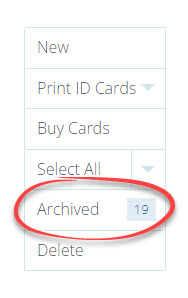How to delete/archive employees
Last updated - March 24, 2022 at 3:55PM
Steps to delete one or more employees:
Navigate to Setup > Employees.
Select individual employees to be deleted by clicking on each employee name to highlight the row.
Click Delete within the left-hand side menu, to delete/archive the selected employees.
View deleted/archived employees:
You can view and restore employees from your archive list by navigating to Setup > Employees and clicking on Archived on the left-hand menu.