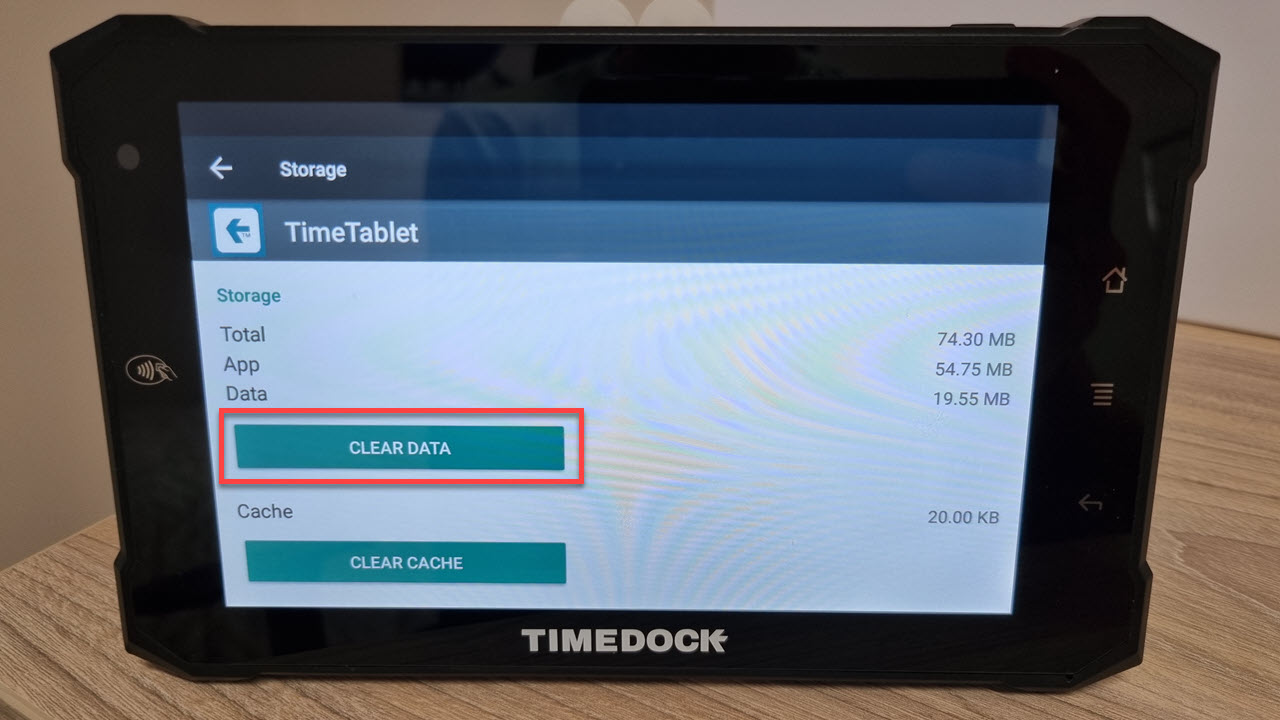Un-pair a TimeTablet from an account
Last updated - Jul 18, 2025 at 3:10PM
Follow these steps to un-pair/disconnect a TimeTablet from an account:
Swipe your master key card to the device to access the admin menu.
Tap on the System icon.

Scroll down and tap on Device > Apps.
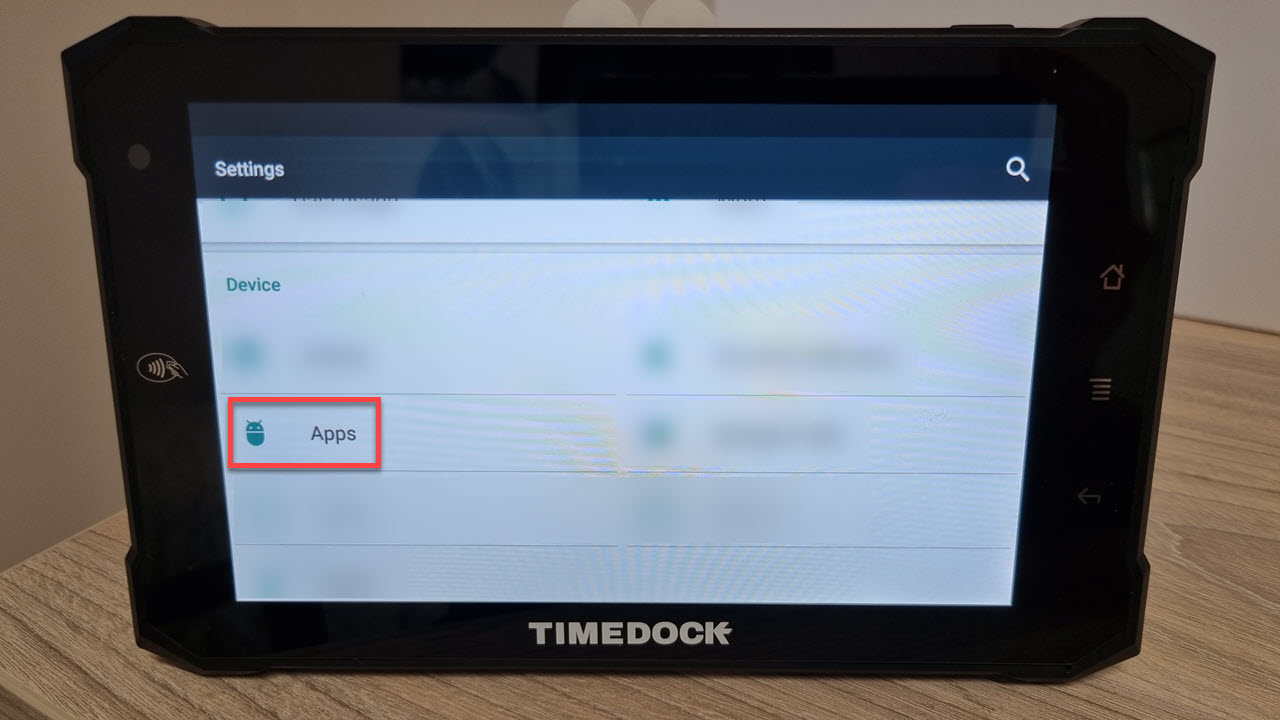
Scroll to the bottom of the app list and tap on TimeDock.
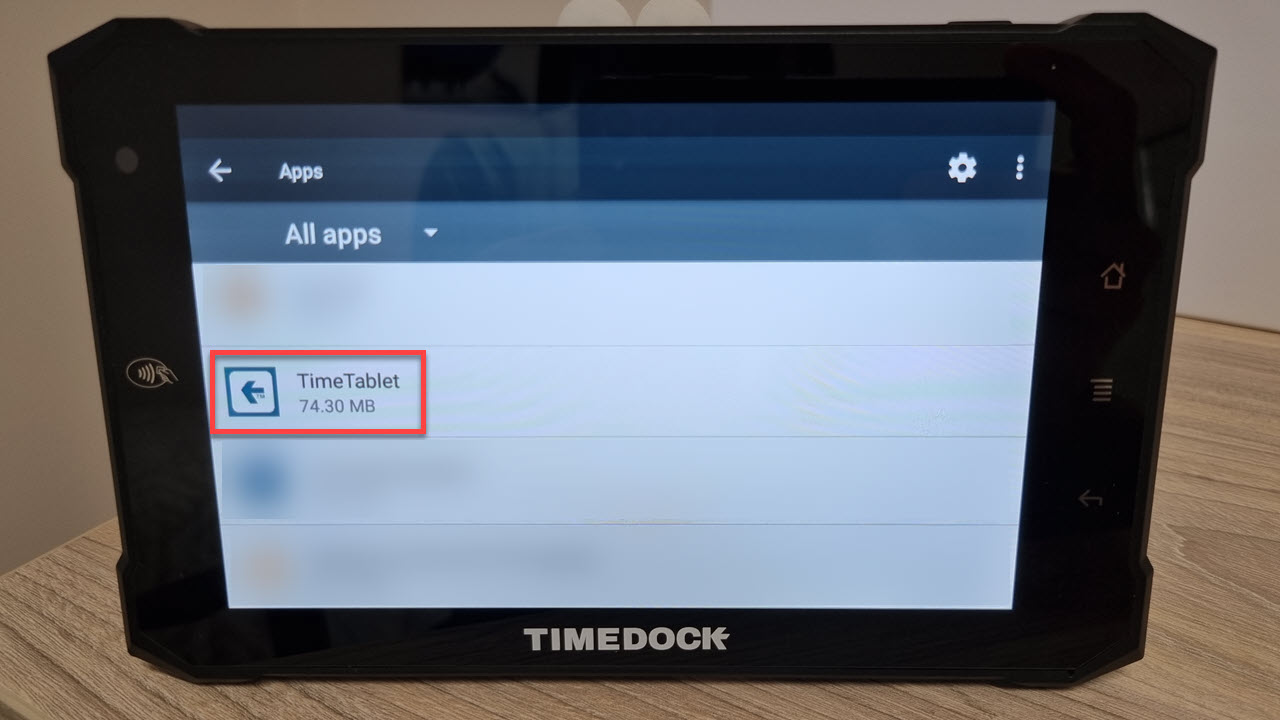
Tap on Storage.
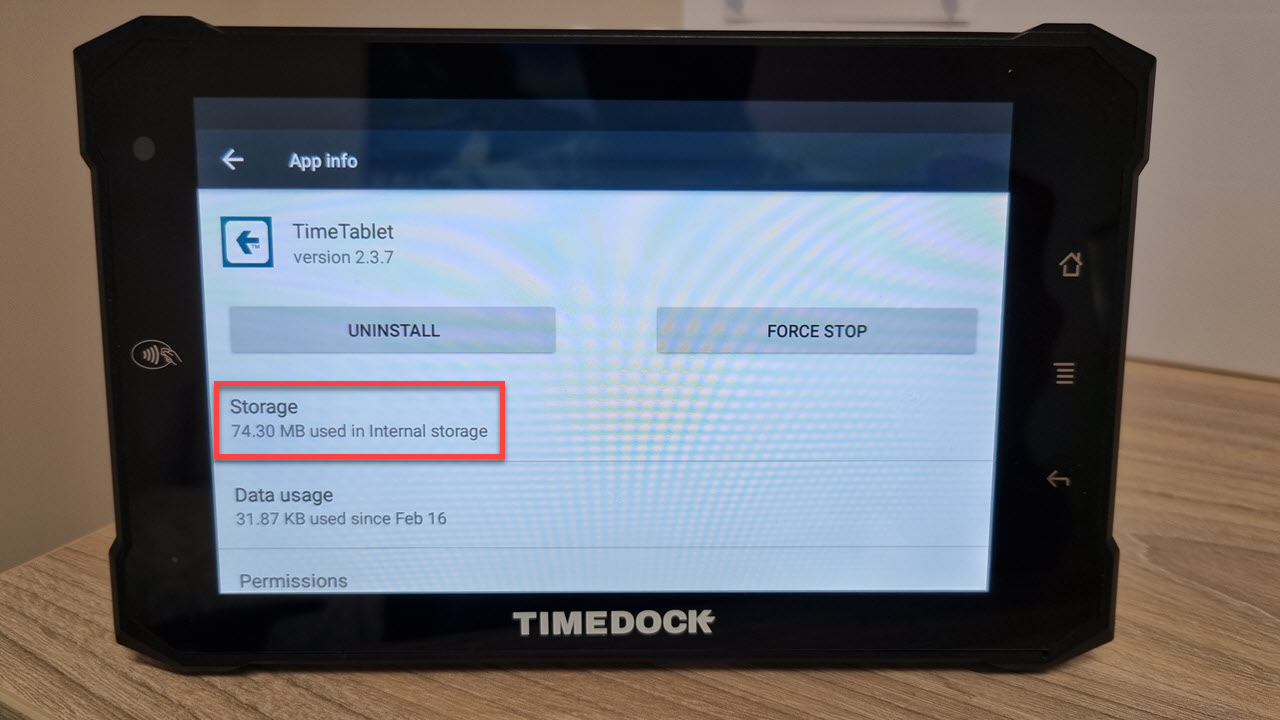
Tap on Clear Data. A confirmation dialog will appear, tap OK.